What do I do if a program is frozen?
Problem: An application is frozen
Sometimes an application may become stuck, or frozen. When this happens, you won't be able to close the window or click any buttons within the application.
- Solution 1: Force quit the application. On a PC, you can press (and hold) Ctrl+Alt+Delete (the Control, Alt, and Delete keys) on your keyboard to open the Task Manager. On a Mac, press and hold Command+Option+Esc. You can then select the unresponsive application and click End task (or Force Quit on a Mac) to close it.
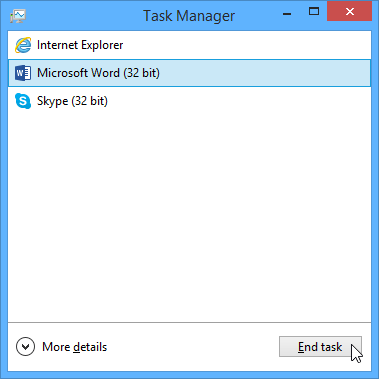
- Solution 2: Restart the computer. If you are unable to force quit an application, restarting your computer will close all open apps.
Related Articles
What do I do if my entire computer is frozen?
Problem: The computer is frozen Sometimes your computer may become completely unresponsive, or frozen. When this happens, you won't be able to click anywhere on the screen, open or close applications, or access shut-down options. Solution 1 (Windows ...Installing Google Drive for Desktop
**If you have an older version of Google drivespace or google drive file sync. This will be what you need to use moving forward. ** To access all our company files as well as your individual files, you will need to install the Google Drive for ...